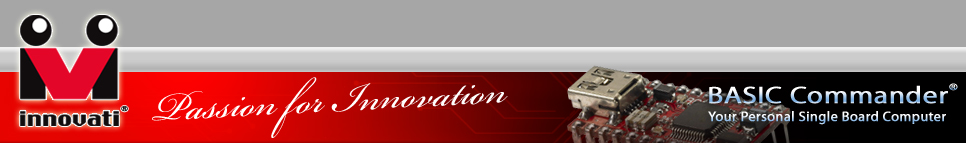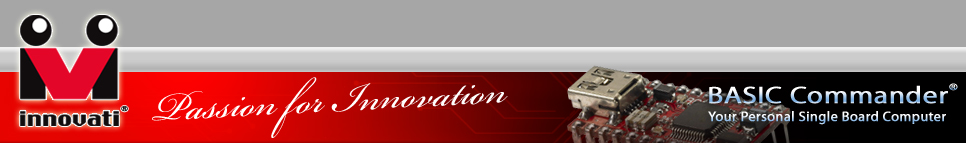Product overview:
Innovati’s GamepadPS module provides simple settings and position obtaining commands with 12 buttons, enabling the user to plan his/her desired operating modes. By connecting cmdBUS and BASIC Commander, you can use simple commands to establish communication with the PS2 gamepad to obtain the button information and create dedicated application commands.
Applications:
Ø Connect a robot and set up the buttons for advanced and movement control purposes.
Ø Operate various test tools and machines.
Ø Control a variety of remote control cars and aircraft when used with the wireless PS2 gamepad.
Ø Control a variety of application kits by Innovati, Inc.
Features:
Ø It is easy to set. Various applications can be implemented with the dedicated commands simply by connecting cmdBUS to the BASIC Commander.
Ø The sticks can be set for analogue return and 4-way or 8-way stick position return.
Ø The origin of the stick can be freely set to a variable between 0 and 10% to avoid jitter.
Ø The D-pad can be set for 4-way or 8-way stick position return.
Ø There are 12 function buttons that can be controlled separately or together.
Ø Calibration is provided with a calibration button. Operation can be interrupted at any time to perform calibration on the stick.
Ø Customizable button functions, including the time at which the button continuous trigger starts or the continuous trigger rate, can be set via commands.
Ø You can enable the lock feature for the analogue stick to avoid accidental press.
Ø Customizable gamepad vibration strength and duration. |