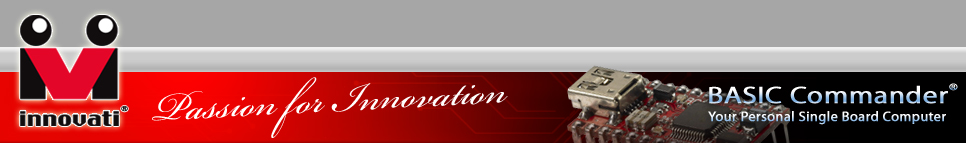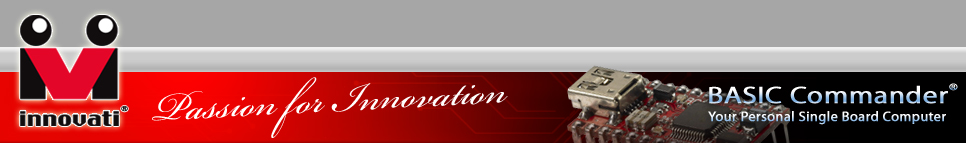Product Overview:
Innovati’s LCD 4x20 A Module provides versatile display functions. Through the simple connection, it can be directly controlled by Innovati’s Basic Commander for various applications. In this module, 4 message lines with 20 characters on each line can be displayed. By using the cursor control command, the characters displayed at any position on the screen can be arbitrarily changed. This module has a backlight function. Turning on the backlight allows the message to be read easily. In addition, it can be configured to use the user-defined characters to display the special characters required by the user.
Application Scope:
※ With the RTC module, it can be used to display the real time clock as a simple electronic clock.
※ It can be used for displaying the operating status at any time for various applications.
※ It can display the status or the error messages directly on the screen without using the PC.
※ With the user-defined characters, special patterns can be created for producing creative messages.
Product Features:
※ It can display 4 lines of 20 characters at the same time.
※ Each character has the resolution of 5x8 dots.
※ The user can enter the ASCII codes to display the corresponding characters.
※ The display related commands can be directly used, and the module will automatically convert the data into the corresponding characters or numeric values according to the entered strings or constants and show the result on the display.
※ With proper setting, the backlight can provide 255 steps of brightness control for the display.
※ For continuous input, the module will automatically change the cursor positions for displaying messages between the lines and automatically override the originally displayed messages.
※ For the cursor movement, the cursor position can be directly assigned for arbitrarily jumping between rows or columns. The Tab value can also be configured to perform the automatic cursor movement backwards by the number of characters, thus it is very easy to meet the requirements for display control. When the cursor position is uncertain, the user can input the Home command to allow the cursor to return to the starting point of the screen.
※ Versatile clear screen commands are provided to clear the full screen, clear a single character before the cursor, clear the characters after the cursor to the end of the line, or clear the remaining characters after the cursor position to the end of the screen.
※ It allows the user to set the user defined characters for displaying various creative characters.
※ While the display is not in use, the command for disabling the display function can be executed for saving the power consumption
For the detailed specifications, please refer to "4x20 LCD Module". |